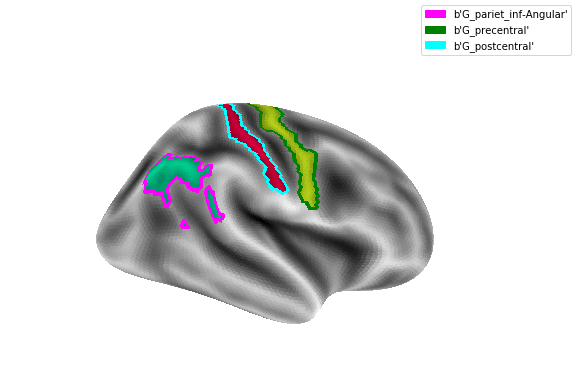Nilearn Surface Contours
Published:
Adding contours of a surface region to a statistical map in Nilearn
I often use Nilearn’s surface plotting to show a statistical map on the cortex - and wish that I could add the outlines of a region on top of the statistical map. This is harder than it seems at the first thought, since matplotlib’s mesh plotting allows us to only edit the whole color of a mesh-face, hence we need to find all faces that correspond to the outside edge of a region.
But here’s code that’s working for me.
from nilearn import datasets
import matplotlib.pyplot as plt
import numpy as np
from nilearn import plotting
from nilearn.surface import load_surf_mesh
from matplotlib import colors as clr
import matplotlib.patches as mpatches
def get_faces(faces, parc_idx):
'''Returns a boolean array indicating if a faces from lies on the outer edge of the parcellation defined by the indices in parc_idx
IN:
faces - numpy ndarray of shape (n, 3), containing indices of the mesh faces
parc_idx - indices of the vertices belonging to the region that is to be plotted
'''
faces_in_parc = np.array([np.isin(face, parc_idx) for face in faces])
vertices_on_edge = np.intersect1d(np.unique(faces[faces_in_parc.sum(axis=1)==2]), parc_idx)
faces_outside_edge = np.array([np.isin(face, vertices_on_edge) for face in faces]).sum(axis=1)
faces_outside_edge = np.logical_and(faces_outside_edge > 0, faces_in_parc.sum(axis=1)<3)
return faces_outside_edge
def modify_facecolors(new_color, faces_to_modify, axes):
'''Modifies colors of mesh in axes by replacing all faces in faces_to_modify with new_color'''
if isinstance(new_color, str):
new_color = np.array(clr.to_rgb(color)+(1.,))
poly = axes.collections[0]
fcolors = poly._facecolors3d
fcolors[faces_outside] = np.array(new_color)
poly._facecolors3d = fcolors
return axes
# get a statistical map
motor_images = datasets.fetch_neurovault_motor_task()
stat_img = motor_images.images[0]
fsaverage = datasets.fetch_surf_fsaverage()
from nilearn import surface
texture = surface.vol_to_surf(stat_img, fsaverage.pial_right)
from nilearn import plotting
# and plot it on the fsaverage-surface
fig, axes = plt.subplots(1,1,subplot_kw={'projection':'3d'}, figsize=(9, 6))
plotting.plot_surf_stat_map(fsaverage.infl_right, texture, hemi='right',
title='Surface right hemisphere', colorbar=True,
threshold=1., bg_map=fsaverage.sulc_right, axes=axes)
# load vertex coordinates and face indices that specify the surface mesh
coords, faces = load_surf_mesh(fsaverage.infl_left)
destrieux_atlas = datasets.fetch_atlas_surf_destrieux()
parcellation = destrieux_atlas['map_right']
# these are the regions we want to outline
regions = [b'G_pariet_inf-Angular',
b'G_precentral', b'G_postcentral']
regions_idx = [np.where(np.array(destrieux_atlas['labels'])==region)[0]
for region in regions]
colors = ['g', 'magenta', 'cyan']
patch_list = []
for reg_name, reg_i, color in zip(regions, regions_idx, colors):
parc_idx = np.where(parcellation==reg_i)[0]
faces_outside = get_faces(faces, parc_idx)
modify_facecolors(color, faces_outside, axes)
patch_list.append(mpatches.Patch(color=color, label=reg_name))
fig.legend(handles=patch_list)
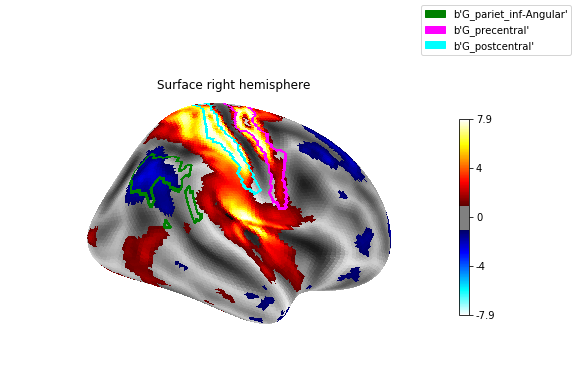
Let’s test if we correctly outlined the regions
# let's create a parcellation consisting only of the regions we want to include
parc_cp = np.zeros_like(parcellation)
for i, reg in enumerate(regions_idx):
parc_cp[parcellation==reg] = i+1
# create a surface ROI plot
fig, axes = plt.subplots(1,1,subplot_kw={'projection':'3d'}, figsize=(9, 6))
_=plotting.plot_surf_roi(fsaverage['infl_right'], roi_map=parc_cp,
hemi='right', view='lateral', bg_map=fsaverage['sulc_right'], bg_on_data=True, axes=axes)
colors = ['magenta', 'g', 'cyan']
patch_list = []
for reg_name, reg_i, color in zip(regions, regions_idx, colors):
parc_idx = np.where(parcellation==reg_i)[0]
faces_outside = get_faces(faces, parc_idx)
modify_facecolors(color, faces_outside, axes)
patch_list.append(mpatches.Patch(color=color, label=reg_name))
fig.legend(handles=patch_list)